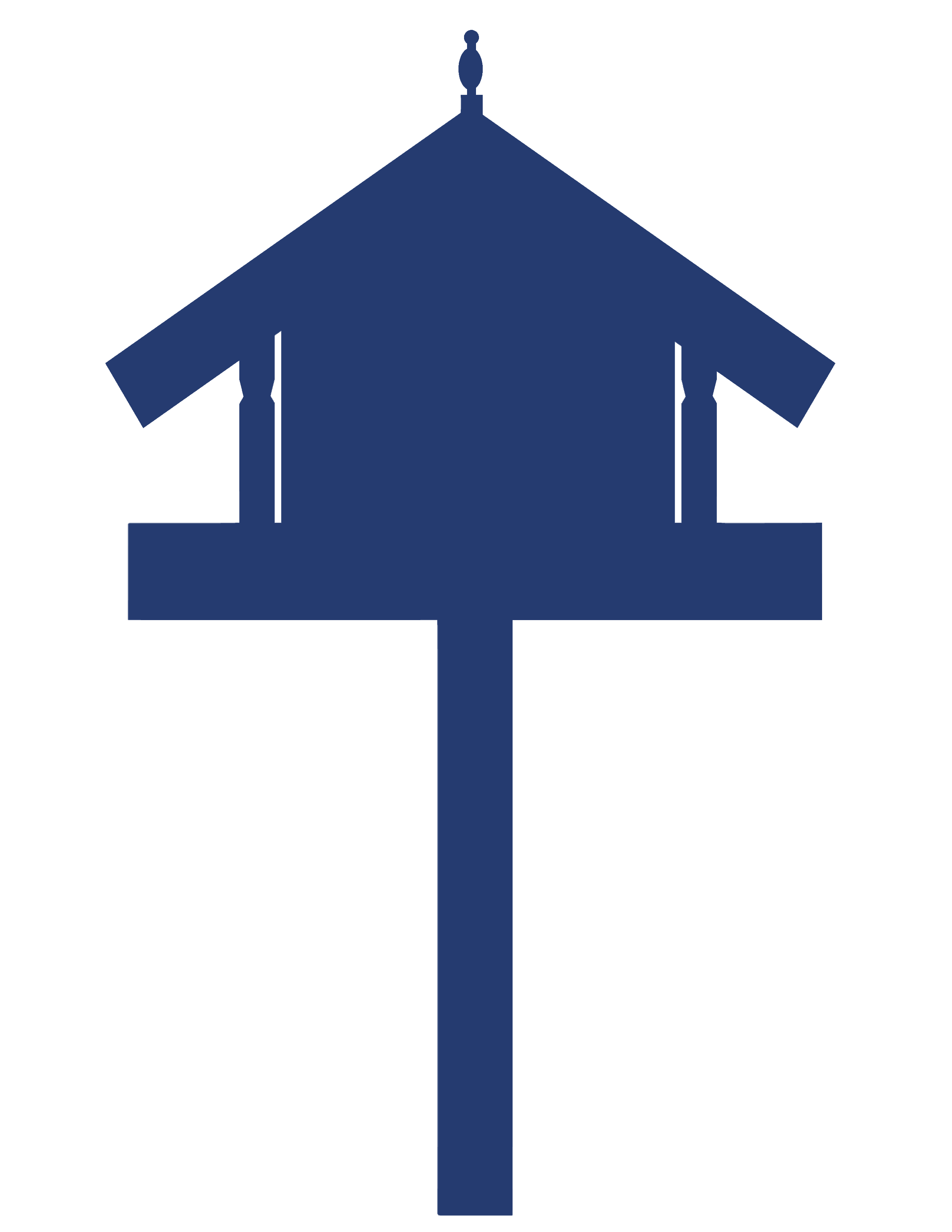e-asTTle – Marking tests
e-asTTle has a range of tests to assess maths, reading, writing and pānui, pāngarau, and tuhituhi. This resource provides information on how to mark e-asTTle tests.

About this resource
e-asTTle is an online assessment tool, developed to assess students’ achievement and progress in reading, mathematics, writing, and in pānui, pāngarau, and tuhituhi.
This section of the e-asTTle collection provides guidance on marking onscreen and paper-based maths and reading tests, marking writing or tuhituhi tests, scoring and moderation, and handling student exclusions. This resource also contains the writing and tuhituhi marking resources.
To login to e-asTTle, click here: e-asTTle - Welcome (education.govt.nz)
e-asTTle – Marking tests
- Marking Maths, Pāngarau, Reading and Pānui
- Marking Writing and Tuhituhi
Both Tuhituhi and Writing tests are marked manually. The e-asTTle tuhituhi rubric and e-asTTle writing rubric is used to score student samples and exemplars are provided to support your marking of the scripts. Rubric scores are then entered manually into e-asTTle for each student.
Finding your test
- Select "Mark Test" from left menu.
- Select appropriate fields to search by in the "Test Information" drop-downs.
- Select "Search".
- Select your "Test Name" in the Test Table. You may need to scroll down to find it.

Image description: Screenshot of e-asTTle showing the ‘Mark Test’ page. There are four tests listed for the subject Tuhituhi.
Finding tests and assignments
- Tests can be sorted in ascending or descending order by clicking on the arrows next to the blue column titles. For example, clicking the Test Name column sorts tests in alphabetical order.
- Use CTRL + F to search for a key word in your test name. You can find all tests in the school by clicking on the blank option for each filter drop-down.
- When you create an assignment, print out the Assignments Report (from the "Assignment" page) and note the "Date Available"/"Date Due" and group that was assigned. This will help you find your particular assignment. If you have not printed an Assignment Report, then go into the assignment you think is yours and check that the list of students included is as expected.

Image description: Screenshot of e-asTTle showing a ‘Choose Assignment: Mathematics’ page. Headings on page show Available Assignments, Upcoming Assignments and Expired Assignments with various assignment groups under each.
Finding your Tuhituhi or Writing assignment
Once you select a test, the "Choose Assignment" screen displays. Click on the relevant assignment group to begin marking.
Assignments are organised by their type:
- Available Assignments – those ready to be marked. Writing tests are available to mark as soon as the Date Available has passed.
- Upcoming Assignments – those not yet ready for marking. This is because the Date Available has not passed yet.
- Expired Assignments – those no longer available for marking. This type is not relevant for Writing or Tuhituhi – Writing or Tuhituhi assignments never expire.
If your Tuhituhi or Writing test does not display, find the test in “View Existing Tests” to ensure it has been assigned.
For more information, see Assign Test on the e-asTTle – Creating and managing tests page.
Entering attitude and rubric scores
1. Select the student you wish to mark from the "Group" table (left-hand side).
2. Ensure the correct "Date Administered" displays, to make sure reports display correctly.
- To change "Date Administered" for all students at once, enter the correct date into the "Date Administered" field and select "Change All".
3. Enter student responses to the attitude questions in the response table (right-hand side).
- Enter the students’ responses (1, 2, 3 or 4) in the "Response" column. Enter a dash (-) for unanswered questions.
For Tuhituhi
The most unhappy face is the weakest indication of the attitude domain, so it gets marked as 1.
The most smiley face is the strongest indication of the attitude domain, so it gets marked as 4.
For Writing
"Very Unlike Me" is the weakest indication of the attitude domain, so it is marked as 1.
"Very Like Me" is the strongest indication of the attitude domain, so it is marked as 4.
4. Enter rubric scores for the student in the "Response" table (right-hand side).
For support in deciding on rubric scores, select the "Generic Exemplars" and "Scoring Rubric" links to download the marking rubric, structure and language notes and the exemplars for the prompt.
For Tuhituhi, all available resources will generate by selecting the “Scoring Rubric” link. This includes, key characteristics relating to the purpose, the Scoring Rubric, some annotated examples, and a glossary chart.
Refer to the scoring and moderation accordion below for more information to guide your marking.

Image description: Screenshot of e-asTTle showing a ‘Enter Scores: Writing - Describe’ page. In a box to the left is the e-asTTle group with a list of student names. On the right is the responses table for Cameron Brody Fa’atua’s test. There are blank boxes to enter each of their answers to relevant questions.
Efficient Data Entry
The highlighted box is where you enter the data. Inputting a valid entry into the highlighted box will automatically move it to the next question.
When inputting Tuhituhi levels, the dropdowns must be used. Be mindful that you may need to scroll down within the dropdown to find the appropriate level.
Next steps
After you have entered a student’s marks either:
- Select "Next Student" to enter the responses for the next student in the table or
- Select the student that you wish to mark next.
When you navigate to another student, the marks you entered for the previous student will be automatically saved.
Complete the table for all students. As you save the completed responses for each student you will notice that the Marked column changes from "No" to "Yes".
You do not need to select the "Save" button every time you enter responses /marks. When you move on to another student, e-asTTle autosaves the entries you have just made. Select "Save" before you exit the marking screen as a precaution.
Before exiting the marking screen, check that the "Marked" column has changed to "Yes" for all the students that you have marked.
Once you have completed the marking for all students, select "Finish".
If you enter marks for the wrong student, you can correct this by selecting the student and then correcting the results.
Troubleshooting
Check for the following if you cannot enter marks for your test.
Paper tests
The "Date Available" has not passed yet.
The "Due Date" has not passed yet.
On some browsers, the "Save" button will not become enabled until have selected the link with the student’s name on the left-hand side of the marking screen before saving marks.
Writing and Tuhituhi– scoring and moderation
e-asTTle writing and tuhituhi assesses a student’s ability to independently write continuous texts across a variety of communicative purposes.
There are six writing purposes included in the tool for Tuhituhi:
- Narrate
- Recount
- Describe
- Explain
- Instruct
- Persuade.
There are five writing purposes included in the tool for Writing:
- Describe
- Explain
- Recount
- Narrate
- Persuade.
Within each purpose, there is a range of "prompts". You will be asked to select a purpose, and then a prompt, when you create an e-asTTle writing test.
For more information, see Choosing a writing/tuhituhi prompt on the e-asTTle – Creating and managing tests page.
If you have made up your own prompt
You can use the e-asTTle scoring rubrics to assess a prompt you made up. However, do not put any scored results for your prompts into e-asTTle. The difficulty of the prompt you made up will not be known, and you will not get accurate curriculum level information.
Which students can use the Writing or Tuhituhi tool
The Writing and Tuhituhi tools have been designed for use with students from Year 1 to 10. Students should be able to write at least one or two simple ideas. If you find, after using the Writing or Tuhituhi tool, that students are scoring in the lowest category (rubric score 1) for each element, they are probably not well-targeted by the e-asTTle assessments.
How Tuhituhi is scored
Each different writing purpose for Tuhituhi has its own rubric. The seven elements are marked within each rubric.
Deep Features:
- Audience Awareness and Purpose
- Content/Ideas
- Structure/Organisation
- Language Resources
Surface Features:
- Grammar
- Spelling
- Punctuation
Each of the elements are assessed separately and are given a curriculum sub level score (ranging from less than 2B to greater than 6A). Attitude and sub level scores are entered into the assessment tool. Scale scores are generated for each of the elements along with the overall scale score.
See Materials that come with this resource to download:
- e-asTTle tuhituhi persuade marking rubric (.pdf)
- e-asTTle tuhituhi instruct marking rubric (.pdf)
- e-asTTle tuhituhi explain marking rubric (.pdf)
- e-asTTle tuhituhi describe marking rubric (.pdf)
- e-asTTle tuhituhi narrate marking rubric (.pdf)
- e-asTTle tuhituhi recount marking rubric (.pdf)
How Writing is scored
There is one rubric that is used for all of the writing purposes.
The seven elements are:
- Ideas
- Structure and Language
- Organisation
- Vocabulary
- Sentence Structure
- Punctuation
- Spelling
Note: There are separate notes for the structure and language element as this is involves marking for specific purposes.
Each of the elements is assessed separately and given a rubric ‘R’ score (ranging from 1-6, or sometimes 1-7). The ‘R’ is written in front of the score category to make it clear that the scores relate to the rubric, and not to curriculum levels. Rubric scores are converted to scale scores and curriculum levels within the assessment tool. Curriculum levels are available when you view reports.
See Materials that come with this resource to download:

Image description: The Ideas section of the writing rubric.
Three parts of the scoring rubric document that you need to use to make scoring decisions
- The scoring rubrics themselves.
- The annotated exemplars (specific and generic).
- The Structure and Language notes.
Together, the marking rubric, the structure and language notes and the annotated exemplars provide the means by which consistent scoring judgments can be made.
Using the scoring rubric for writing
Each element of writing should be scored independently. The “skill focus” statement for each element (located at the top of each page on the rubric) provides guidance on the main focus of each element. For example, when scoring the vocabulary element, the focus is on the range, precision, and effectiveness of words, rather than on the accuracy of spelling. Spelling is the focus of a separate element.
The descriptors within each category score are hierarchical and cumulative. To assign a category score of R4 in a particular element, the conditions for a score of R3 in that element must also have been met. However, within each category, it is important to note that a minor error or glitch is allowed.
Rubric scores and curriculum levels are distinctly different things. Category R3 does not translate to curriculum level 3. An R3 for Spelling and an R3 for Structure and Language map to very different curriculum scores.
The prompts have been designed to stimulate continuous text on topics that are accessible to students, which provides opportunities for individual interpretation. The topic outlined on the prompt (“being a good friend”) is therefore intended as a springboard for writing, rather than as a tightly defined focus.
Although each prompt specifies a purpose, the marking rubric accommodates the use of multiple purposes. For example, if the specified purpose is to describe and the student also explains, only the descriptive features are scored within the structure and language element. The explanatory features can contribute to the student’s score for the ‘ideas’ element.
Ongoing moderation of scoring decisions is necessary to ensure that scoring is consistent and accurate over time.
Using the exemplars
There are a range of exemplars of student writing available designed to help you make scoring decisions. The exemplars show how category scores have been assigned to examples of student writing and provide further guidance on the interpretation of category descriptors. A small set of specific exemplars is included in each test package. These are examples of writing for the prompt being used and provide the best support for making comparative judgments. A larger set of generic exemplars is available from the “Enter Scores” page under “Mark Test", within the “Print Options of a writing test within e-asTTle (also see link above). The generic exemplars cover the full range of abilities but may not necessarily use the same purpose or prompt.
The exemplars are actual samples of real student writing – they are not designed to be "ideal" examples, but rather, representative samples of writing. These exemplars can be used to check interpretation of individual categories (for example, category R2 in spelling, or category R4 in ideas). If writing does not fall clearly into one category, or has features of two different categories, you will need to make an ‘on balance’ judgment.

Image description: Student exemplar: “Rainbows end - I got out of the car. WOW. I can already see the fear fall. The sound of the rollacosters moving was awesome. I knew I was going to have a great day with my family. We walked around. I could hear people screaming. The first ride we went on was the mine ride. It was fun and scary. I was going to go on the log ride but it was not on so I went on the rollercoster. It went higher and higher and then shot down where the loop was and then to the corkscrew. I felt Dizzy. There was a ride called the invader right next to the rollercoster. So I decided to go on it. Round and round and up and down it went. When I got of I really wanted to go on another ride. So we went on the motion master witch is a 4D dinosaur movie. Then Thomas and Dad went on the fear fall wicth is 18 storys high. Up up up click Ahhhhhhhh is All you could hear. We had lunch. MMM sandwichies and chips. We went on the power surge. It went round and round and upside down. The last ride we went on was the rollercoster. Then we had to leave. The End.”

Image description: Rubric marking table for the Rainbow’s end text with comments.
Row 1 headings: ELEMENT, RUBRIC RANGE, RUBRIC CATEGORY, COMMENTS
Row 2: Ideas, R1-R6, R4, Text has many ideas, some of which are elaborated. Generalised impression of excitement and some reflection on feelings.
Row 3: Structure and language, R1-R6, R4, The opening sentences, while interesting, do not provide a clear orientation to the topic (e.g., where the event is taking place). The body of the text is development, with a sequence of events and some personal comment (e.g., I know I was going to have a great day). Language features are appropriate to purpose: use of past tense and connectives denoting time (first, last, then).
Row 4: Organisation, R1-R7, R4, Text shows control over grouping and sequencing of ideas. The reader can infer where the paragraph breaks would be, even though paragraphs are not used.
Row 5: Vocabulary, R1-R6, R4, Word choice adds information and detail (e.g., the names of rides). Movement and sound are evoked through figurative language (shot down) and other simple words are used in a precise way (round and round and up and down; up up up click).
Row 6: Sentence structure, R1-R6, R4, Sentences are correct. The majority are simple and compound, with some variety and extension (I know I was... I was going to ride on the log ride but it was not on...).
Row 7: Punctuation, R1-R6, R4, Correct sentence punctuation with two instances of other punctuation (comma after WOW and before MMM). Random capitals throughout.
Row 8: Spelling, R1-R6, R5, Spells common words and some difficult words correctly (awesome, decided, motion, power surge). Errors include of [off], allready, witch [which], storys, rollacosters, sandwichies. Length of text gets those over the line into category R5.
Take time to become familiar with the scores and characteristics of the exemplars. Referring back to the exemplars on a regular basis will help ensure that marking does not “drift” over time.
Using the Structure and Language notes
The Structure and Language notes are specific to a purpose and the prompts related to that purpose. They provide guidance for the features you might look for in students’ writing when marking the Structure and Language element. You will find the Structure and Language notes after the rubrics and before the annotated exemplars, inside the test package.

Image description: Structure and Language Notes: Recount.
Moderation
If several teachers within the school are using e-asTTle Tuhituhi or e-asTTle Writing, group marking and moderation of students’ work can be a useful means of developing a shared understanding and a consistent approach.
Considerations when marking
- Mark the test on the basis of the evidence in front of you – not based on the student’s age, or any other information you know about the student who wrote it.
- The topic outlined on the prompt (for example, ‘being a good friend’) is intended as a springboard for writing, rather than a tightly defined focus. Take this into account when scoring the ‘ideas’ element: ideas can be loosely related to the topic and still be considered relevant.
- The purpose for the writing (to explain, persuade, narrate, describe or recount) is the focus of the ‘structure and language’ element. It is not the focus of any other element. If the student has been asked to describe a photograph of two dogs playing on the beach, but actually narrates a story about a dog, this will be reflected in the category score for ‘structure and language'.
- The neatness of handwriting should not come into your marking decisions but can influence a marker’s perception of writing fluency. Take more time with these scripts so a true interpretation of what has been written is reflected in the scores given.
- A rubric score on one element may have a very different meaning to a rubric score on another element. Do not be concerned if, for example, a student is at an R6 on one category and an R2 on another. This is also the same for levels in Tuhituhi.
- e-asTTle Writing or e-asTTle Tuhituhi does not assess curriculum area content knowledge, so there is no element for scoring the correctness of information. Writing sometimes contains incorrect facts, but this does not mean a student will necessarily have a low score for the ‘ideas’ element.
- There is a need to emphasise the scale score and the margin of error when interpreting e-asTTle scores. The curriculum scores are a reference point, which link the test performance with the performance level that might reasonably be expected from someone working at that level.
During the development of e-asTTle Writing, a manual was written to accompany the Writing tool. To view the manual, see the e-asTTle tool design tab on the e-asTTle – Reference material page.
Marking resources for e-asTTle writing and tuhituhi
For Tuhituhi resources, please see Materials that come with this resource to download:
- e-asTTle tuhituhi persuade marking rubric (.pdf)
- e-asTTle tuhituhi instruct marking rubric (.pdf)
- e-asTTle tuhituhi explain marking rubric (.pdf)
- e-asTTle tuhituhi describe marking rubric (.pdf)
- e-asTTle tuhituhi narrate marking rubric (.pdf)
- e-asTTle tuhituhi recount marking rubric (.pdf)
For Writing resources, please see Materials that come with this resource to download the following documents to assist you with marking e-asTTle writing:
- e-asTTle writing marking rubric (.pdf)
- e-asTTle writing prompts for all purposes (.pdf)
- Structure and Language notes (.pdf)
- e-asTTle writing score conversion table (.pdf)
In Materials that come with this resource you will also find the following exemplars:
- Narrate – specific exemplars (.pdf)
- Recount – specific exemplars (.pdf)
- Describe a moment in time– specific exemplars (.pdf)
- Describe a process– specific exemplars (.pdf)
- Explain – specific exemplars (.pdf)
- Persuade– specific exemplars (.pdf)
- e-asTTle writing generic exemplars (.pdf)
Marking rubric
The writing tool assesses writing across five purposes. These are: describe, explain, recount, narrate, and persuade. The Describe purpose is divided into two: describe a moment in time, and describe a process.
This marking rubric is used to assess writing across any of the five purposes. Writing is assessed using ‘R’ scores. ‘R’ means rubric.
Writing prompts
There are 20 prompts that cover the five writing purposes. The prompts are available from within the e-asTTle application when you create a test. All prompts have been put together in the document below to assist teachers in choosing a prompt appropriate to their needs.
Structure and Language notes
Each prompt provides additional Structure and Language notes which define the demands of a particular writing purpose. These are available for download after creating a test. As extra support for teachers, the Structure and Language notes for all purposes have been gathered into one document.
Specific exemplars
Each of the 20 writing prompts has its own annotated exemplars specific to that prompt. These are available for download after creating a test. The specific exemplars have been consolidated here into one document per writing purpose. The annotated exemplars are samples of student writing produced in response to each e-asTTle writing prompt. They are representative examples of writing for each prompt. Each annotated exemplar has been scored using the marking rubric. The annotations explain the thinking behind each scoring decision. Together, the rubric, the exemplars and the annotations enable consistent marking decisions to be made.
Generic exemplars
The set of generic exemplars illustrates the use of the e-asTTle marking rubric to score writing across the writing prompts. The exemplars cover the full scoring range and the full range of skill development for each element of writing. Generic exemplars are referenced in the marking rubric, with two exemplars linked to each scoring category within each element. These exemplars provide practical examples of writing that fall within that scoring category (for example, category R2 in spelling, or category R6 in ideas).
A combination of resources is available for download from within the tool after a test is created.
These are:
- Administration instructions
- The prompt
- A student response booklet
- The marking rubric
- The structure and language notes
- Annotated exemplars for the prompt
- Glossary and definitions.
Glossary and definitions used in e-asTTle writing
Use the e-asTTle glossary and definitions to ensure an accurate understanding of terms used.
To download the glossary, see e-asTTle – Reference material.
Conversion table from rubric scores to scale scores
This should be used only when a non-standardised form of writing assessment is being undertaken, for instance, when:
- A teacher-made prompt is used
- Students have revised drafts that were originally written as part of a normal e-asTTle assessment.
The table and its associated information have been put together so that you can widen the formative use of the e-asTTle writing tool. You can use the table to convert an e-asTTle rubric score to an e-asTTle writing scale score (an aWs score) and curriculum level descriptor.
Please note: Curriculum levels derived from the use of the conversion table will not correlate with results entered into e-asTTle because prompts in e-asTTle have been calibrated and ranked based on how difficult the prompt and purpose is to write. If the assessment has used an e-asTTle writing prompt and has been administered under standardised conditions, rubric scores should be entered into the e-asTTle application, as this will ensure the most accurate assessment for the writing. The conversion table should be used only when a non-standardised form of writing assessment is undertaken.