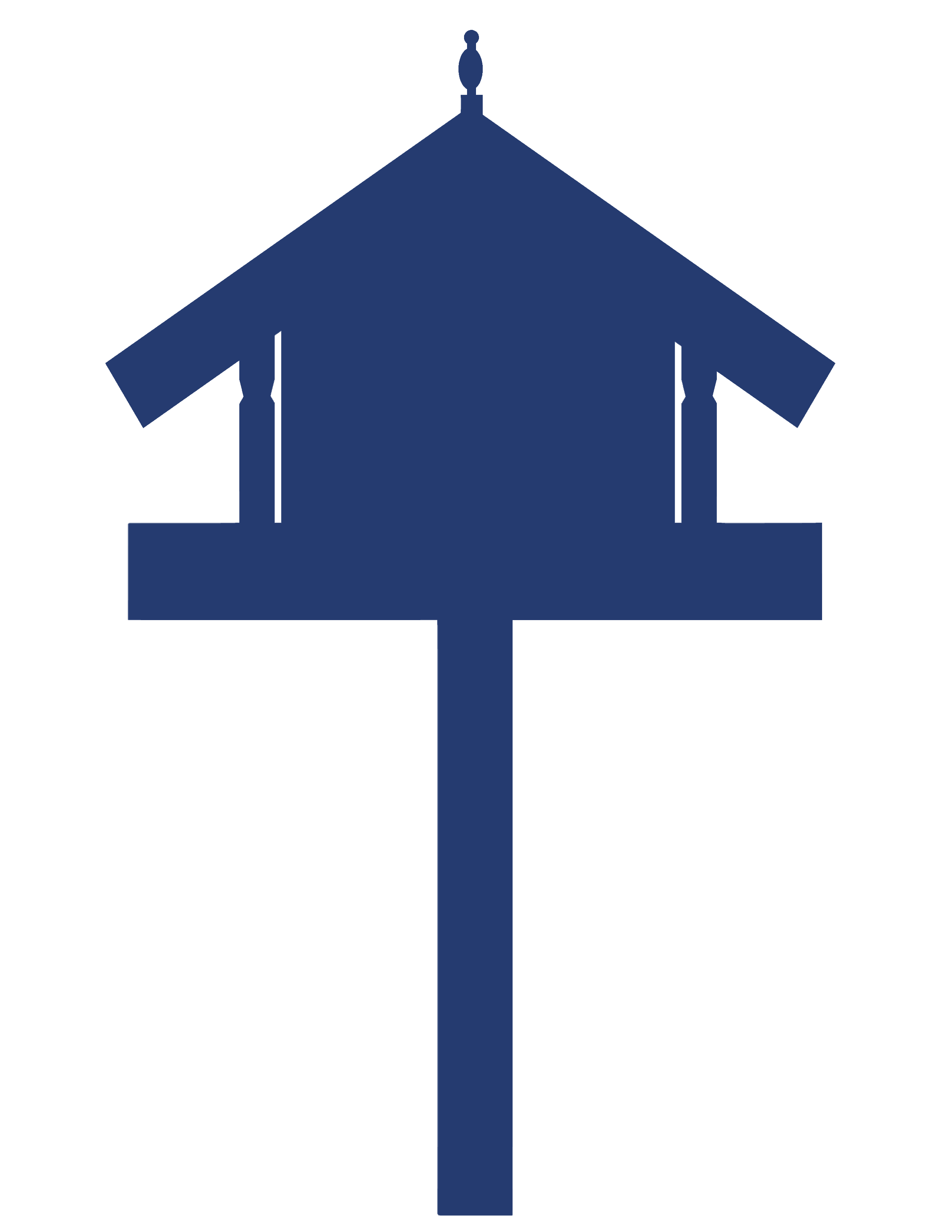Universal design for learning (UDL)
This resource provides content on the UDL guidelines and how to apply them in your classroom, within an e-Learning context.

About this resource
Universal design for learning (UDL) is a framework to improve and optimise teaching and learning for all people based on scientific insights into how humans learn (CAST). This resource provides content on planning and applying UDL in an e-learning environment and useful resources for a UDL classroom.
Universal design for learning
What is universal design for learning?
"Universal design for learning (UDL) is a framework to improve and optimise teaching and learning for all people based on scientific insights into how humans learn." - CAST
"The goal of UDL is to use a variety of teaching methods to remove any barriers to learning and give all students equal opportunities to succeed. It’s about building in flexibility that can be adjusted for every student’s strengths and needs. That’s why UDL benefits all learners." - Amand Morin, Understood
UDL guidelines
The UDL guidelines support educators to implement the universal design for learning framework.
These guidelines offer that can be applied to any discipline or domain.
The UDL guidelines offer concrete suggestions for teachers to ensure that all learners can access and participate in meaningful, challenging learning opportunities. Based on three main principles, they demonstrate how to provide multiple means of:
- engagement – recognising learners differ markedly in the ways in which they can be engaged or motivated to learn
- representation – recognising learners differ in the ways that they perceive and comprehend information that is presented to them
- action and expression – recognising learners differ in the ways that they can navigate a learning environment and express what they know.
Use the guidelines to create instructional goals, methods, materials, and assessments that work for everyone – not a single, one-size-fits-all solution, but rather, flexible approaches that can be customised and adjusted for individual needs.

CAST (2018). Universal Design for Learning Guidelines version 2.2. Retrieved from The UDL Guidelines.
Teacher, Kate Friedwald (Wairakei School) explains her approach to including all students in her classroom. Students have choices in their learning to allow them to meet their specific learning needs. A variety of differentiated activities are provided so students can personalise their learning.
- Getting started
- UDL and e-Learning
- Resources
Applying UDL guidelines in your classroom
UDL supports the design of the least restrictive learning environments for students. Barriers are minimised. Learning supports and flexibility are built into the environment from the outset.
Choice is at the heart of UDL. Plan using the UDL guidelines to create a flexible curriculum and a more inclusive learning environment that meets the needs of all students.
- Provide multiple means of engagement – Support students as they take ownership of their own learning paths so that they are able to optimise their choices and learn self-reflection and self-assessment.
- Provide multiple means of representation – Plan to accommodate differences and maximise flexibility from the outset. Consider the needs of all your learners and what you can do within whole-class systems to include all students.
- Provide multiple means of action and expression – Provide options for expression and communication that support student-centred learning and give them agency over their learning.
Take time to get to know all your learners. Find out about their interests, goals, ways they prefer to learn, and what they are able to do. Use that information to:
- plan a classroom curriculum to meet students' needs rather than expecting students to fit to the curricula
- plan learning and teaching activities that all students can participate in; this may mean utilising digital technologies such as text-to-speech to remove barriers to learning
- identify and remove barriers to assessment; for example, provide assessment materials in a variety of ways and multiple options for students to demonstrate their learning
- plan the design of the physical environment to create different spaces that allow students the choice to work in a variety of ways that suit their learning needs
- create virtual environments that offer students different ways to share their thinking.
Begin your planning by focusing on students with unique learning needs.
UDL supports a shift away from time-consuming singular solutions for individual students to a curriculum focused on providing students with choice and autonomy – a personalised approach. Students must have access to learning in the way that works best for them. A one-size-fits-all approach to teaching does not work. Every child – not just the students with disabilities – is different.
When you begin planning by focusing on including students with unique learning needs, more students will benefit. Ideas recommended for students with specific needs can increase success for all students.
Watch the video Long Story Shortz - Universal Design for Learning.
We can all agree classrooms are becoming more diverse. There is cultural, linguistic, social, economic, physical, cognitive diversity, and more. In the past, curriculum was designed with the average student in mind, but research shows there is no such thing as an average student. Each student's learning style is as diverse as his or her fingerprints. Every student enters our classroom with their own unique set of interests, background knowledge, strengths and challenges. When we use curriculum design for the average student, we leave many students behind. What if we could design learning activities so they were accessible and understood by all students?
Meet Ann; she teaches grade four at West Shore Elementary. Recently, Ann has noticed that, throughout the day, not all of her students are engaged. She feels bad, but she's not sure what to do about this. In the staff room, she asked Beth for advice. Beth used to feel the same way. Last year, she went to a workshop about Universal Design for Learning UDL. Now she designs her learning activities using the three main UDL principles: multiple means of representation, multiple means of expression, and multiple means of engagement. She has noticed a big improvement. Universal Design is a concept from architecture.
For example, curb cuts. Curbs presented an obstacle for people in wheelchairs, so curb cuts were introduced as a way to make public spaces more accessible. It turns out it helped others as well - people pushing strollers, pulling suitcases, rollerblading, and more. When you start a design concept thinking about people who have unique needs, more people benefit. This concept is now being brought to the world of education in the form of Universal Design for Learning or UDL. Does that mean I need to design a different learning activity for each student? Beth says she compares it to a dinner party. Last week, Beth invited eight people for her husband's birthday. Two were vegetarians, one was gluten-free, and one couldn't eat dairy. Beth planned with all the guests in mind. Her husband requested spaghetti. She cooked rice noodles, prepared a tomato sauce, and added beef to half. She offered two different dressings with the tossed salad. For dessert, flourless chocolate cake. Some guests chose the vanilla ice cream; others did not: “No thanks.” In the end, it wasn't much more work to prepare one meal that everyone could enjoy. Beth now plans with all her students' needs in mind. She removes barriers for some students and makes learning more accessible for all students.
Ann decides to try it with her upcoming salmon unit. She uses a smart board to introduce vocabulary. She sets up an aquarium so students can watch salmon hatch. She reads a story about salmon, shows a video about salmon, and displays a poster of the lifecycle. Students are encouraged to work individually or in small groups. She makes a list of ten ways to demonstrate their learning. The students can choose any five. Students can record their learning on an audio file, use a computer, or create a concept map. The students were more engaged, and Anne had more time for those who needed extra help. Ann now uses Universal Design for Learning in other areas. She has a class visual schedule with a large time timer. All students are offered pencil grips, fidget tools, headphones, and wiggle cushions. Ideas recommended for students with specific needs can increase success for all students. Try it for yourself! Multiple means of representation, multiple means of expression, multiple means of engagement. Universal Design for Learning - everyone benefits!