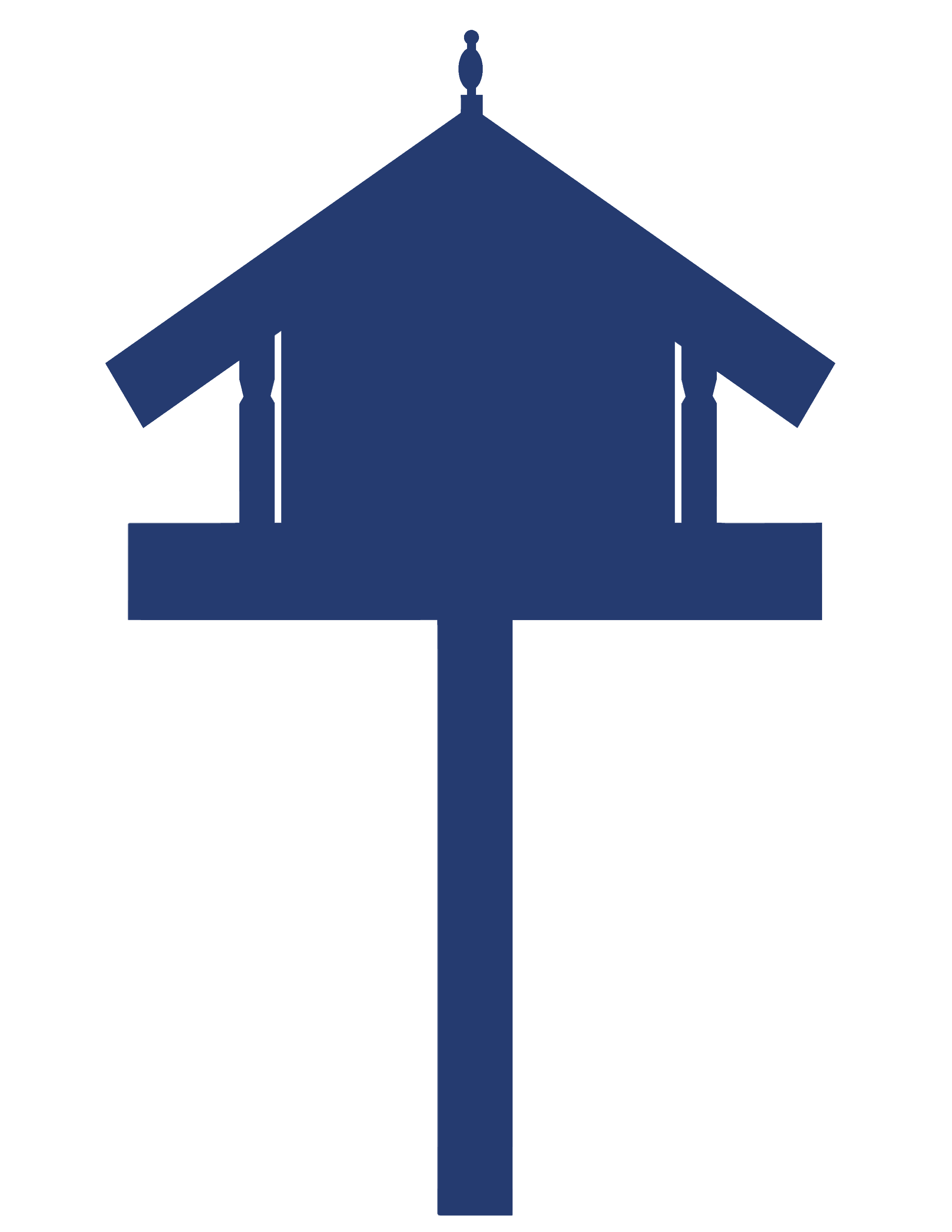Picking patterns
This is a level 4 number activity from the Figure It Out series. It is focused on using spreadsheets to generate patterns using multiplication and division. A PDF of the student activity is included.

About this resource
Figure It Out is a series of 80 books published between 1999 and 2009 to support teaching and learning in New Zealand classrooms.
This resource provides the teachers' notes and answers for one activity from the Figure It Out series. A printable PDF of the student activity can be downloaded from the materials that come with this resource.
Specific learning outcomes:
- Use spreadsheets to generate patterns using multiplication and division.
Picking patterns
Achievement objectives
NA4-9: Use graphs, tables, and rules to describe linear relationships found in number and spatial patterns.
Description of mathematics
Number framework links
Use these activities to encourage transition from advanced additive strategies (stage 6) to advanced multiplicative strategies (stage 7). You will need to provide some guidance.
Students who are doing the activity independently should have a good recall of their basic multiplication facts and be able to use strategies of commutativity and reversibility for multiplication and division.
Required materials
- Figure it out, Levels 3-4, Number Sense and Algebraic Thinking, Book Two, "Picking patterns", pages 6-9
- a classmate
- a computer
See Materials that come with this resource to download:
- Picking patterns activity (.pdf)
Activity
Activity 1
This activity gives students step-by-step instructions on how to use formulae in spreadsheets. The formulae generate simple patterns using basic multiplication and addition. Most spreadsheet programs allow the cursor to be clicked in the bottom right corner of a cell with a formula in it and then dragged through all the cells that the formula is to apply to.
Question 1 asks the students to look at the spreadsheet page and state the “3 times” relationship between the row numbers and the numbers in column A. Check that the students know how to identify a cell using column and row references:
- the letter (vertical component) identifies the column, and the number (horizontal component) identifies the row. So cell A3 can be found in the first column, third row down.
In question 1b i, the numbers in the column are the row numbers multiplied by 3.
In question 1b iii, the students need to solve either of the number sentences 3 x ? = 39 or 39 ÷ 3 = ?.
In question 2, the students learn how to use a spreadsheet formula and have three opportunities to practise the Fill Down method, putting the counting numbers from 1 to 15 in column A, multiplying those numbers by 3 in column B, and then subsequently changing the formula so that it multiplies by 4. In step 2, the students type =3*A1 into the B1 cell, then click and drag. You may need to direct them to the speech bubble that says that the asterisk is the spreadsheet symbol for multiplication.
In question 2b, the students would need to change the formula in cell B1 to =4*A1 and use the Fill Down method again. Ask them to predict what change they should make and why they think this change should work.
In question 3a i, the students need to recognise that the formula shown in cell B1 will multiply the numbers in column A by 8.
In question 3b, they change the formula in cell B1 to =3*A1+1 (algebraically, this could be written as 3n + 1) and use it to create another pattern.
Activity 2
This is an excellent activity for encouraging the students’ interest in patterns and the generalisations that go with them. In the activity, the students play a game that uses their understanding of spreadsheet patterns and formulae. Each student has a turn at changing the formula in cell B1 and having their classmate predict what the formula is from the number pattern on the spreadsheet. Initially, you may like to limit the scope of the changes to combinations of multiplication and addition or subtraction. In question 3, the students can try also using division. You may need to direct them to the speech bubble that says that the spreadsheet symbol for division is the slash (/).
Discuss with the students what happens when there is a change in the multiplier and in the constant.

So changing the multiplier gives increases or decreases in the rate of change.
1.
a. The numbers go up in 3s.
b.
- i. 3 times the row number gives the number in the pattern.
- ii. 18
- iii. 13. (39 ÷ 3)
2.
a. Practical activity.
b. Change 3 to a 4. (The formula will now be =4*A1)
3.
a.
- i. The 8 times table
- ii. Your first 10 rows should look like this:

b.
- i. Practical activity.
- ii. 61. (3 x 20 + 1 = 61)
- iii. 67. (202 – 1 = 201. 201 ÷ 3 = 67)
Activity 2
1.
The formula for cell B1 is: =2*A1+3
2.
a. 4 x number + 2 = number in B column. (So the formula is 4*A1+2)
b. A game using generalisations and formulae to make predictions
3.
The formula for cell B1 is: =A1/2–2 or =(A1–4)/2
Practical activity.
The quality of the images on this page may vary depending on the device you are using.