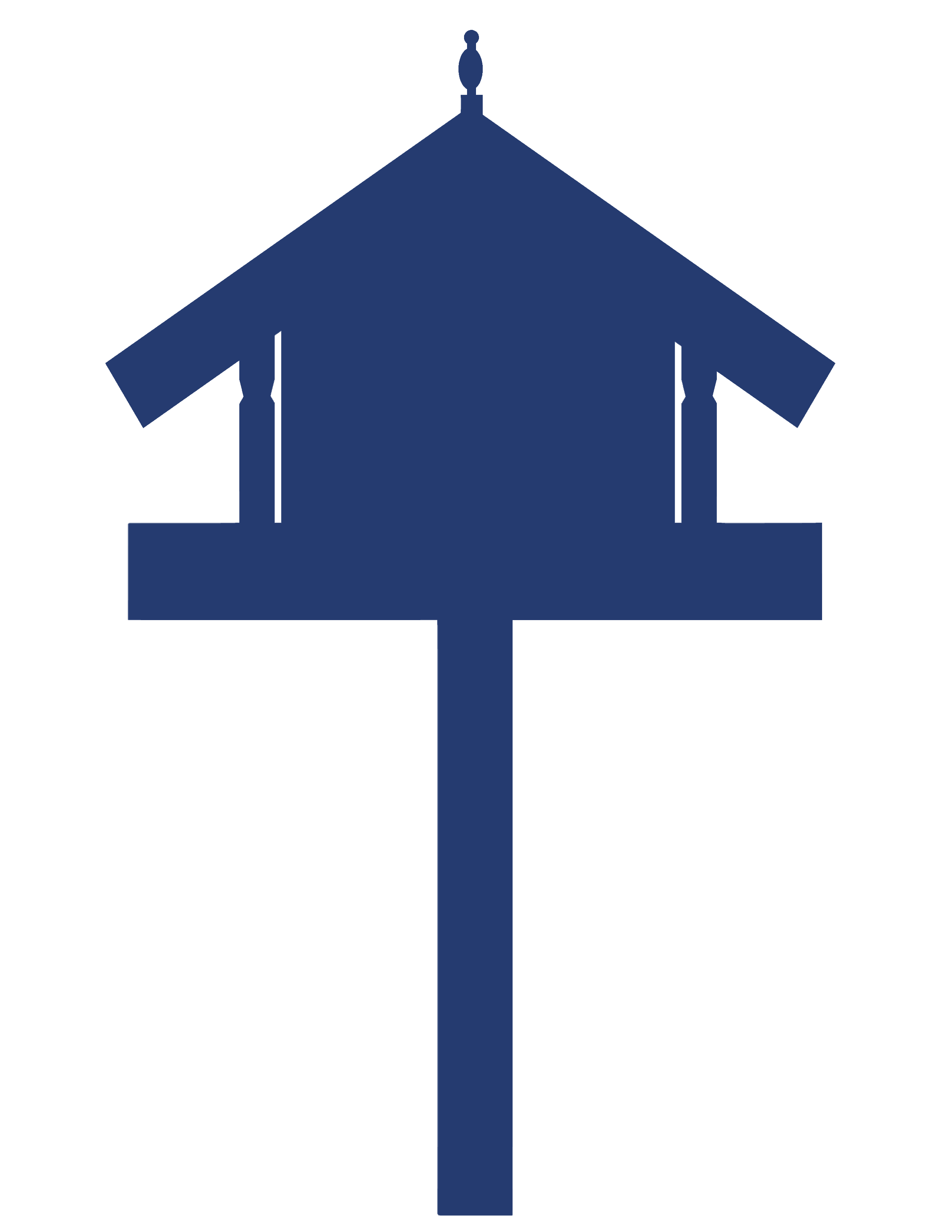Designing & developing digital outcomes – Progress outcome 5
The progress outcome illustrations and exemplars show the breadth of students' expertise at that point on the learning progression for the digital technologies content in the Technology learning area.

About this resource
Five snapshots are provided for this progress outcome. In the first, students create a program to organise membership details, subscriptions, and performance rankings for a bowls club. In the second, students create an automatic and manual interface to help better manage water use for irrigating an orchard. In the third, students help expand a farm's computer network. In the fourth, students analyse business systems and identify needs that could be met through digital design intervention. In the fifth snapshot, students develop a website for the school’s kapa haka group.
Designing & developing digital outcomes: Progress outcome 5
In authentic contexts and with support, students investigate a specialised digital technologies area (for example, digital media, digital information, electronic environments, user experience design, and digital systems) and propose possible solutions to issues they identify.
They independently apply an iterative process to design, develop, store, and test digital outcomes that enable their solutions, identifying, evaluating, prioritising, and responding to relevant social, ethical, and end-user considerations.
They use information from testing and, with increasing confidence, optimise tools, techniques, procedures, and protocols to improve the quality of the outcomes.
They apply evaluative processes to ensure the outcomes are fit-for-purpose and meet end-user requirements.
Progress outcomes: Snapshots
The progress outcomes describe the significant learning steps that students take as they develop their expertise in designing and developing digital outcomes.
The progress outcomes that span years 11–13 are illustrated by snapshots that highlight aspects of students' expertise at that point on the learning progression.
The purpose of the snapshots is to illustrate the sophistication of a student's conceptual understanding through insights into their thinking. Each snapshot comprises a brief description of the learning task and a few insights into what the student knows and can do as they work on the task.
The "insights" in the snapshots use student voice to surface their thinking and the sophistication of the actions they take as they apply their understanding to the components of the learning task.
The snapshots are not assessment tasks, and they don't fully describe students' responses to the kind of specialist, complex learning tasks that should form a typical digital technologies learning programme in years 11–13.
The local bowls club needs a way of organising membership details, subscriptions, and performance rankings for the club.
See Materials that come with this resource to download:
- Designing and developing digital outcomes: Snapshot 6, Progress outcome 5, A bowls club database (.pdf)
The owner of a citrus orchard wants an automatic and a manual interface to help her better manage water use for irrigating the orchard.
See Materials that come with this resource to download:
- Designing and developing digital outcomes: Snapshot 7, Progress outcome 5, Irrigating the orchard (.pdf)
The school farm from Snapshot 3 has a basic computer in the shearing shed, and the farm manager wants to build a new computer network with enhanced capability.
See Materials that come with this resource to download:
- Designing and developing digital outcomes: Snapshot 8, Progress outcome 5, Expanding the farm computer network (.pdf)
The students in a year 12 class have been investigating the systems involved in the operation of a local small business, club, or organisation. They were asked to critically analyse existing systems and identify a need that could be met through some form of advanced digital design intervention.
See Materials that come with this resource to download:
- Designing and developing digital outcomes: Snapshot 9, Progress outcome 5, Sandwich costings (.pdf)
Kiri and Jasmine have been developing a website for the school’s kapa haka group. Working as a team has allowed them to address the wide range of stakeholders and considerations more effectively.
See Materials that come with this resource to download:
- Designing and developing digital outcomes: Snapshot 10, Progress outcome 5, A kapa haka website (.pdf)
Trello is a free Kanban-style project management app.
An authentic technology curriculum needs to ensure that context and implementation reflect the bicultural partnership of Aotearoa New Zealand. This may include the use of te reo Māori, respectful inclusion of pūrākau, and engagement with contexts that are relevant and authentic to the rohe.
Designing and developing digital outcomes is an important human endeavour aimed at solving problems and improving the lives of human beings. In considering any technological issue, we also need to consider mātauranga Māori. This can include an exploration of the relevant Māori values and principles, for example:
- Manaakitanga: the process of showing respect and care: reciprocity between people, living things, and places
- Auahatanga: innovation and creativity
- Whanaungatanga: a sense of relationship, connection, and belonging
- Kotahitanga: unity, solidarity, and collective action
- Kaitiakitanga: guardianship, stewardship for living things and resources
If we include an exploration of the relevant Māori values and principles as we begin to research and develop solutions to the problems we are solving, it will allow these to be addressed in an authentic and meaningful way.
The exemplars and snapshots above would be strengthened through the inclusion of mātauranga Māori and the exploration of values and principles underlying the issue as a starting point is one way of doing this authentically.