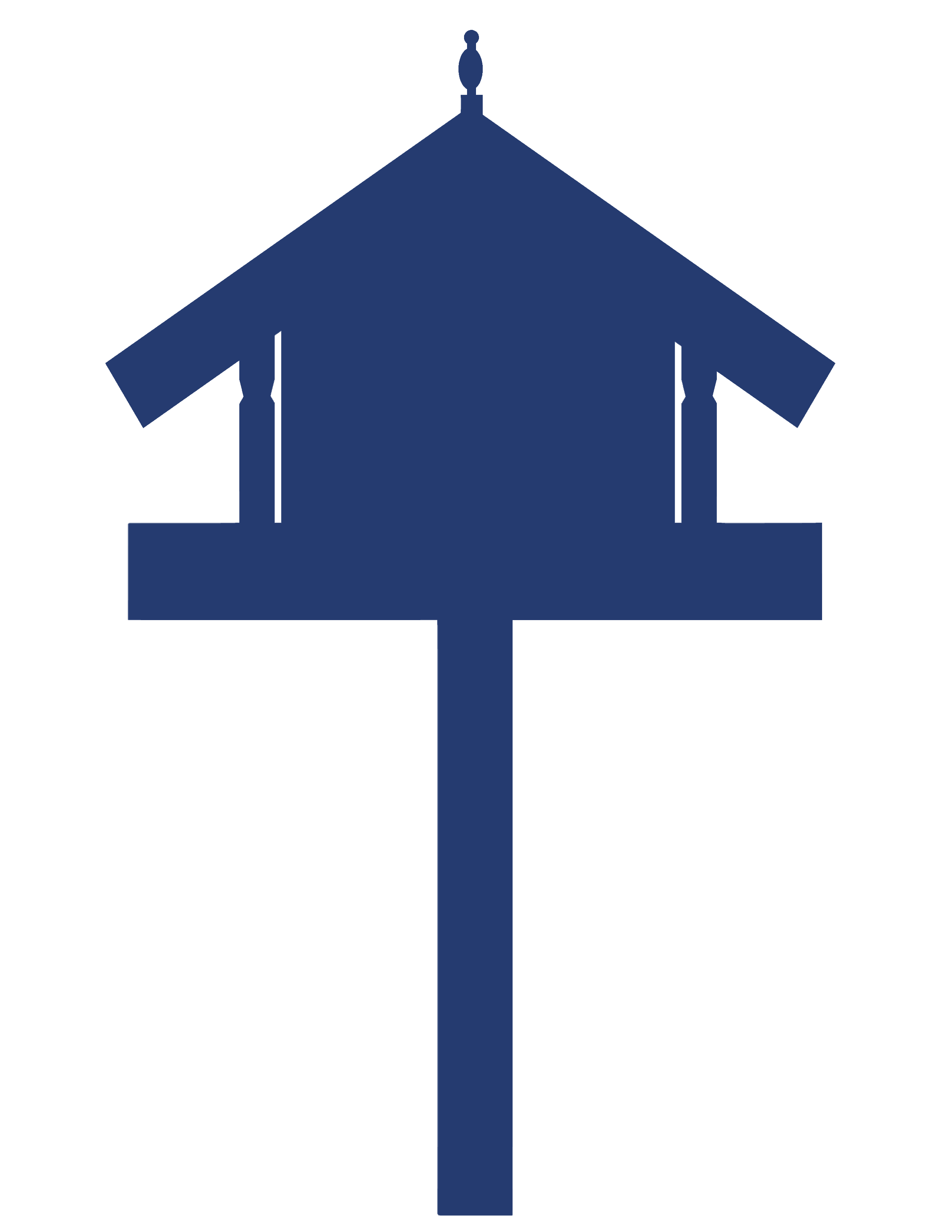Computational thinking - Progress outcome 5
The progress outcome illustrations and exemplars show the breadth of students' expertise at that point on the learning progression for the digital technologies content in the Technology learning area.

About this resource
Four exemplars are provided for this progress outcome. In the first, the students are asked to take on a challenge that is part of Swift Playgrounds that involves the comprehension and application of programming-specific skills. In the second, the students explore the mathematical relationships between bits, binary, and powers of 2. In the third, students are asked to refine their basic paint program so that the user can create custom colours to paint with on the screen. In the fourth, students are asked to fix a broken game.
Computational thinking: Progress outcome 5
Within authentic contexts and taking account of end-users, students independently decompose problems into algorithms. They use these algorithms to create programs with:
- inputs
- outputs
- sequence
- selection using:
- comparative and logical operators
- variables of different data types
- iteration
Students determine when to use different types of control structures. They document their programs, using an organised approach for testing and debugging. They understand how computers store more complex types of data using binary digits, and they develop programs considering human-computer interaction (HCI) heuristics (practical methods or shortcuts that yield solutions sufficient for either a limited timeframe or a deadline).
Progress outcomes: Exemplars
The progress outcomes describe the significant learning steps that students take as they develop their expertise in designing and developing digital outcomes.
Each exemplar has four parts:
- annotation (highlights how the student draws on their digital technological knowledge and skills to respond to the task)
- background (to the learning task)
- the learning task
- the student's response (comprise work samples and/or transcripts of the interactions between the student and the teacher or between the student and their peers).
The exemplars also highlight links to the key competencies of literacy and numeracy.
Ākonga use Swift Playgrounds (an iPad/Mac app that teaches the Swift programming language). The task provides an opportunity to use the discipline-specific language and skills of a computer scientist.
See Materials that come with this resource to download Programming in Swift Playgrounds exemplar 13 (.pdf).
Ākonga use their knowledge of binary representation to look at how pixels and colours are represented on a computer.
See Materials that come with this resource to download 24-bit colour calculations exemplar 14 (.pdf).
If using this exemplar to inspire your planning, consider ways that this activity could be adapted to use in practical contexts that are relevant to your ākonga.
Ākonga are asked to refine their basic paint program so that the user can create custom colours to paint with on the screen. The user should be able to input the RGB (red, green, and blue) values for a colour, and the program should then calculate the colour. They need to apply their knowledge about the digital representation of colours to complete the task.
See Materials that come with this resource to download Mixing colours exemplar 15 (.pdf).
Programming environments like Scratch can help students gain an understanding of the practical applications of RGB colour values. Using contexts that are relevant to your ākonga will be engaging and support the development of deeper understanding.
Ākonga are given a game called The Pirate Game in a text-based programming environment (GameMaker: Studio). The game has been deliberately "broken" by their teacher.They are asked to develop a set of functional requirements for the game that cover its objectives and how a player would interact with it. Next, they are asked to develop two algorithms for the missing code and evaluate them in terms of their effect on the program’s performance.
See Materials that come with this resource to download Pirate game exemplar 16 (.pdf).
If using this exemplar to inspire your planning, consider ways that this activity could be adapted to use contexts that are relevant to your ākonga.
Mātauranga Māori
An authentic technology curriculum needs to ensure that context and implementation reflect the bicultural partnership of Aotearoa New Zealand. This may include the use of te reo Māori, respectful inclusion of pūrākau, and engagement with contexts that are relevant and authentic to the rohe.
Designing and developing digital outcomes is an important human endeavour aimed at solving problems and improving the lives of human beings. In considering any technological issue, we also need to consider mātauranga Māori. This can include an exploration of the relevant Māori values and principles, for example:
- Manaakitanga: the process of showing respect and care; reciprocity between people, living things, and places
- Auahatanga: innovation and creativity
- Whanaungatanga: a sense of relationship, connection, and belonging
- Kotahitanga: unity, solidarity, and collective action
- Kaitiakitanga: guardianship, stewardship for living things and resources.
If we include an exploration of the relevant Māori values and principles as we begin to research and develop solutions to the problems we are solving, it will allow these to be addressed in an authentic and meaningful way.
The exemplars and snapshots above would be strengthened through the inclusion of mātauranga Māori and the exploration of values and principles underlying the issue as a starting point is one way of doing this authentically.