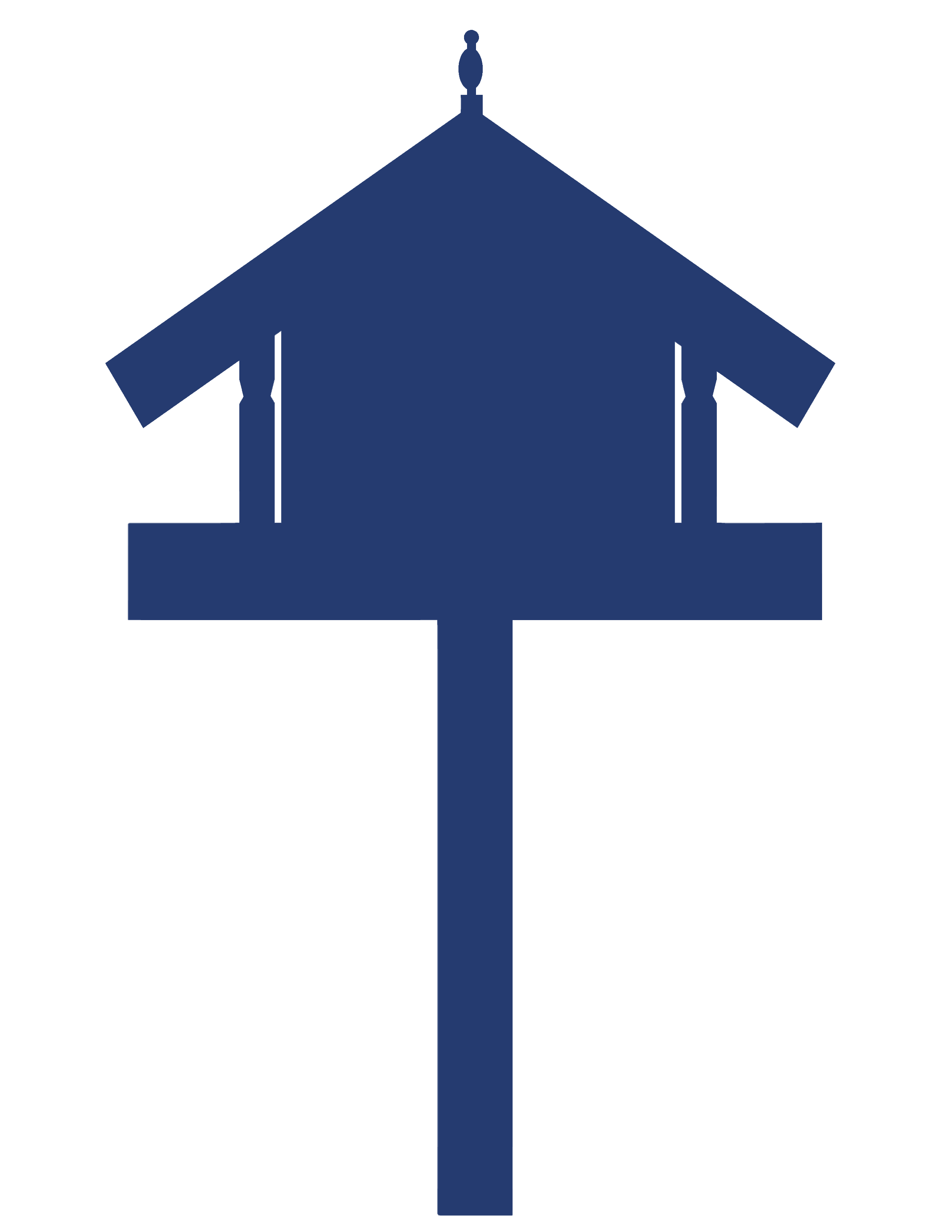Digital citizenship modules
This resource contains 4 self-paced modules that can be used for personal or staff professional development.

About this resource
These self-paced modules can be used for personal or staff professional development. Each module contains different activities that include questions for reflection. These can be worked through individually or with your colleagues. The modules are designed to be flexible. Select the content that is relevant to you and your school from each of them.
Digital citizenship modules
- Digital citizenship
- Cybersafety
- Copyright and Creative Commons
- Digital citizenship at home
- Resources
Module 4: Digital citizenship at home
This module is designed for schools to use as a basis for running workshops with parents, whānau, and the school community.
By the end of this module, parents will understand what digital citizenship is and:
- how it relates to their child
- how to address it positively with their child.
The Internet presents you and your family with opportunities to be entertained, access information, create, publish, and learn. It is also a space that can put you, your data, and your child at risk if not used safely and responsibly. There are precautions and actions you can take to make being online safe, enjoyable, and productive for the whole family.
Watch
For parents of younger children: Kids and tech: The new landscape – by Common Sense Media
For parents of tweens and teens: Teens and tech: The new landscape – by Common Sense Media
Consider
- What was the same for you growing up, and what has changed for the next generation?
- What are some of the positive aspects of children using social media that were pointed out in the video?
- What were some of the negatives?
- Can you recall a positive experience that you observed related to your child’s use of social media (e.g., learning a new skill or finding information, problem-solving, or sharing an experience with a friend or family member)? What made it a positive experience?
- What skills or behaviours would you like to see your child learn and apply to their use of online technology?
- What responsibility do you have as a parent to ensure your child can use the Internet safely, responsibly, and skillfully?
Digital citizenship is an example of the vision, values, and competencies in The New Zealand Curriculum (2007) in action in digital spaces. It combines:
- skills and strategies for students to access technology, connect to, create, and achieve their goals
- attitudes, underpinned by values, that help them connect with, and collaborate with others positively
- understanding and knowledge of the digital environments and contexts in which they are working, and how they integrate on/offline spaces
- the ability to draw on this digital fluency to participate in life-enhancing opportunities (social, economic, cultural, civil) and achieve their goals in ways that make an important difference.
Digital citizenship is a high-level outcome of achieving digital fluency and applying skills through multiple contexts. This definition of digital citizenship aligns strongly with the vision and principles of The 2007 New Zealand Curriculum and Te Marautanga o Aotearoa.

Netsafe, 2018
Andrew Churches summarises the six tenets of digital citizenship:
- respect yourself
- protect yourself
- respect others
- protect others
- respect intellectual property
- protect intellectual property.
Visit
Digital citizenship and digital literacy
Netsafe NZ defines digital citizenship.
Consider
- What are the attributes of a responsible digital citizen?
- What kind of digital citizen are you?
- What kind of digital citizen is your child? How do you know this?
Social networks and online communities break down barriers of geography, time, culture, and identity. However, the platforms don’t differentiate between the social good or the defamatory, offensive content, so we need to teach our young people about the potential to be savvy, safe and kind global citizens. Young people need to know they have the power to be respectful and help shape their communities and world for the better.
The National Cyber Security Alliance (NCSA) provides key points in StaySafeOnline.org on how to raise digital citizens to:
- remain positively engaged
- support their good choices
- keep a clean machine
- know the protection features of the websites and software your children use
- review privacy settings
- teach critical thinking
- explain the implications
- help them be good digital citizens
- understand just saying "no" rarely works
- empower your children to handle issues
- encourage your children to be "digital leaders".
Visit
Netsafe provides a booklet containing practical tips for managing the internet's most popular platforms.
This website provides tips for safely managing smartphones, gaming devices, and tablets from UK Safer Internet Centre.
Teach your children to become good digital citizens with these resources.
Parenting online provides an infographic representing a survey commissioned by the Australian Office of the Children's eSafety Commissioner, June 2016.
Create
Develop proactive and positive strategies to support your child to become a good digital citizen. Refer to the points and links provided above.
Digital footprints and online reputation
Your digital footprint is the trail of digital breadcrumbs left behind your online activity. These can include:
- the websites you visit
- the pictures you share
- the comments you post
- the things you download
- the interactions you have on social media.
Digital footprints don't necessarily fade with time. Web 2.0 sites and pages have made it possible for throwaway comments made in the heat of the moment to be stored permanently, copied, shared, reproduced, and distributed by multiple users. Once a post is made or an image shared on a public forum, it is out of your control. As the saying goes, the Internet never forgets.
Consider
- How could unwanted online content affect a young person's reputation, relationships, and employment opportunities?
- Being a responsible digital citizen is essential for managing your digital footprint. How can you ensure your child possesses the qualities of a responsible digital citizen? How can you help your child manage their digital footprint?
Investigate
Managing your digital footprint requires a range of strategies, from monitoring what you share online to organising privacy settings and passwords.
- Read 12 tips for students to manage their digital footprints by TeachThought.
- Select some tips from the article that you would use to help your child to manage their own digital footprint.
Fake news
Throughout social media networks, we are increasingly seeing lies, misinformation, and propaganda, therefore, it is becoming increasingly important for everyone to have adequate media literacy skills to independently verify sources before engaging with or sharing information with others.
Consider
- Stay in touch with your child’s networks, and keep yourself updated and informed about their networks and influencers. Be sure they are not exposed to social platforms that are used to incite hate or validate radical propaganda agendas.
- How to help your child become a critical, discerning user of information. Show them how to recognise fact from fiction, verify sources, and refrain from sharing misinformation or propaganda throughout their social networks.
Online risks
The dangers posed by cyberbullying can be difficult to anticipate and can have long-term and damaging effects on a young person's life.
Read
Online bullying: Adive for parents from NetSafe.
Consider
How could you have an open conversation with your older child about the implications and issues surrounding:
- sexting
- digital reputation
- cyberbullying
- being a bystander
- If your child is younger, how are you preparing yourself and them to engage positively in an online world?
Visit
Bullying. Not a normal part of growing up: Advice for adults from Bullyingfreenz.
Cyberbullying – eSafetyCommisioner
Consider
- How do you know if your child is being cyberbullied, and what can you do?
- How do you know, and what can you do if your child is cyberbullying others?
- Does your child know what to do when he/she witnesses cyberbullying as a bystander?
Sexting is the act of sending sexually explicit photos, messages, voicemails, images, and videos, via phone, chat platform, social media, or apps. It has become a normalised and increasingly popular activity amongst young people and adults. Sharing sexually explicit material is nothing new, but the technology that can broadcast this information instantly and virally, and permanently store the content on digital media, is.
Watch
Nude Selfies: NCA-CEOP Education (UK, 2015) has four animations about nude selfies and the implications for young people.
Visit
What are the Bare Facts? - NetSafe & the Classification Office
This provides advice for young people and parents on how to deal with issues arising out of sexting incidents.
Sending nudes and sexting - eSafetyCommisioner
This is an Australian resource with practical suggestions to support your child.
The Harmful Digital Communications Act
This site includes a range of measures designed to prevent cyberbullying and other harmful forms of online communications from taking place, as well as help those affected deal with incidents. These incidents include when someone uses the internet, email, apps, social media, or mobile phones to:
- send or publish threatening or offensive material and messages
- spread damaging or degrading rumours about you
- publish online invasive or distressing photographs or videos of you.
Consider
- What can you do if your child has sent an explicit image or video?
- How can you prevent your child from sexting?
- Once posted, how can you minimise the spread of images?
- What is the law in New Zealand in regard to taking and sharing sexual images for people under 18?
Despite the many positive things that young people encounter online, they may also come across content that is illegal, offensive, or inappropriate, including:
- real or simulated violence
- sexually explicit content
- illegal images of child sexual abuse
- content promoting hate based on race, religion, or sexual preference
- content instructing or promoting crime or violence
- content promoting violent extremism
- content that advocates unsafe behaviour like extreme dieting or drug taking.
We are increasingly seeing in some social networks, often with less rigorous regulations for censorship, more and more people are targeted (trolling) for their political, religious, cultural and sexual affiliations and identity. We need to ensure our young people are not a target of this, nor unwittingly or actively on sharing messages of hate and intolerance.
Visit
Helping young people exposed to upsetting content
The Netsafe website provides advice on how to deal with inappropriate, offensive, or illegal material.
Parents Chatterbox series is an Australian series of videos on Vimeo to support parents with supporting and protecting their children while online.
It's time we talked – Online pornography
This is a resource to guide parents to support their children with issues surrounding online pornography.
Consider
- How can your child access inappropriate content online?
- How do you prevent your child from being exposed to upsetting online content?
- How do you help your child if they have been exposed to upsetting online content?
- How do you help your child contextualise what they've seen?
While interacting with others online, your child may engage with someone who makes them feel uncomfortable, or even scared. This type of communication can come from a stranger, or someone they actually know. On the other hand, interacting with people online can be a good way for your child to build friendships, learn, and socialise.
To manage the risks of unwanted online contact, encourage your child to:
- raise any concerns with you or another trusted adult
- use only a first name or nickname to identify themselves
- never disclose their phone number or address
- never send photographs of themselves that clearly show their identity
- never agree to meet someone they have met online without your permission and at the very least with adult supervision
- do not reply; capture screenshots on cellphones, and share them with the cellphone network provider and/or police
- capture screenshots in social media, block and/or ban and alert the social media platform.
Watch
iParent - Online grooming - Sharon's vlog from eSafety Office on Vimeo.
Visit
Netsafe outlines strategies to deal with online bullying and harassment and provides information about the Harmful Digital Communications Act.
Consider
How can you minimise unwanted online contact from someone with your child:
- in a proactive way?
- in a protective way?
Visit
Learn how to be safe and secure with the connected devices in your life.
Netsafe offers advice to help you identify and deal with online scams.
Manage your digital home
There are a range of devices that allow online access into and out of your home. These may include the obvious devices such as:
- laptops/computers
- televisions
- mobile phones
- tablets.
Some of the devices you have in your home are not so obviously connected. These may include:
- game consoles
- DVD players
- smart toys
- CCTV cameras/webcams
- home appliances.
It is important to ensure that you have effective e-security (internet security) to cover the use of these devices, the range of activities associated with the use of these, and to protect the people using them.
Create – Share
Visit the Get set up for safety: Secure your online devices guide on Netsafe and work through the suggestions to ensure your devices are e-secure. Some of these include:
- setting up a strong, unique password
- using two-factor authentication
- how to improve device, app, software and web browser security through settings.
Spread the word! Let friends and family know about how to make their homes and devices more secure.
Most devices have pre-installed settings that help parents to monitor and control what other users do online. However, no tool is going to be totally effective in blocking inappropriate content and contact online. For nearly every YouTube clip on how to set up parental controls on a device, there is a clip on how to bypass parental controls. Therefore, it is important for parents to supervise use in certain circumstances, but more importantly, communicate with children about their online activities.
Every parental control tool is different. Most tools:
- can block children from accessing specific websites, protocols, or applications
- filter different kinds of content, like sexual content
- allow parents to monitor use with reports on sites accessed, the length of time and the frequency of access
- can be used to set time limits, blocking access after a set time – handy if you are not home and want to limit the time your child spends on a game or social media
- allow parents to change the tool settings to reflect each child’s age and skills.
Visit
Netsafe offers suggestions on having control software and settings, as well as providing tips for having an open discussion with your child.
Parental controls - eSafetyComissioner
This page provides information for controlling accounts and settings.
Investigate
Filtering options
Filtering can block inappropriate content from coming through to your internet-accessible devices. Filtering can be useful because unwanted content can appear even without the user's intention for this to happen.
Check your software settings
Each browser has its own security settings. Investigate what your browser can do for you.
- Google Safety Center
- YouTube Kids
- N4L's Switch on Safety is a simple, free way to block the worst of the web.
Consider
Your child may be able to bypass parental controls and monitoring software, and install inappropriate apps.
- How can you talk to your child about the websites they view and establish a sense of trust when they are not being supervised with their online use?
- How can you know the websites your child is visiting are safe?
- What measures can you take to protect your family from unwanted online content?
- What do you do if you encounter illegal material?
- What can you do if your child sees something online that is offensive?
There are many benefits to being able to use search engines such as Google and Bing to find information and complete schoolwork. There are also some risks.
Risks for children when using search engines:
- Exposure to material that may be offensive or illegal.
- Visibility to search engine providers of your search activity.
Watch
- Smart online search tips for kids by Common Sense Media
- Online research: Tips for effective search strategies by Research Videos
Visit
Suggestions for searching safely online from the Stay Safe Online website.
This page from the Department of Internal Affairs provides a selection of useful links to other websites related to Internet safety, censorship and child safety issues, including some interactive sites for children.
Zotero is a free, easy-to-use tool to help you collect, organise, cite, and share research.
Google Scholar provides cleaner search results when researching.
Consider
- Do you know how to use effective and safe search strategies while looking for content online? Does your child?
- Is your child's school teaching safe and effective search strategies? How do you know this? What can you do in a positive way if you think this isn't happening?