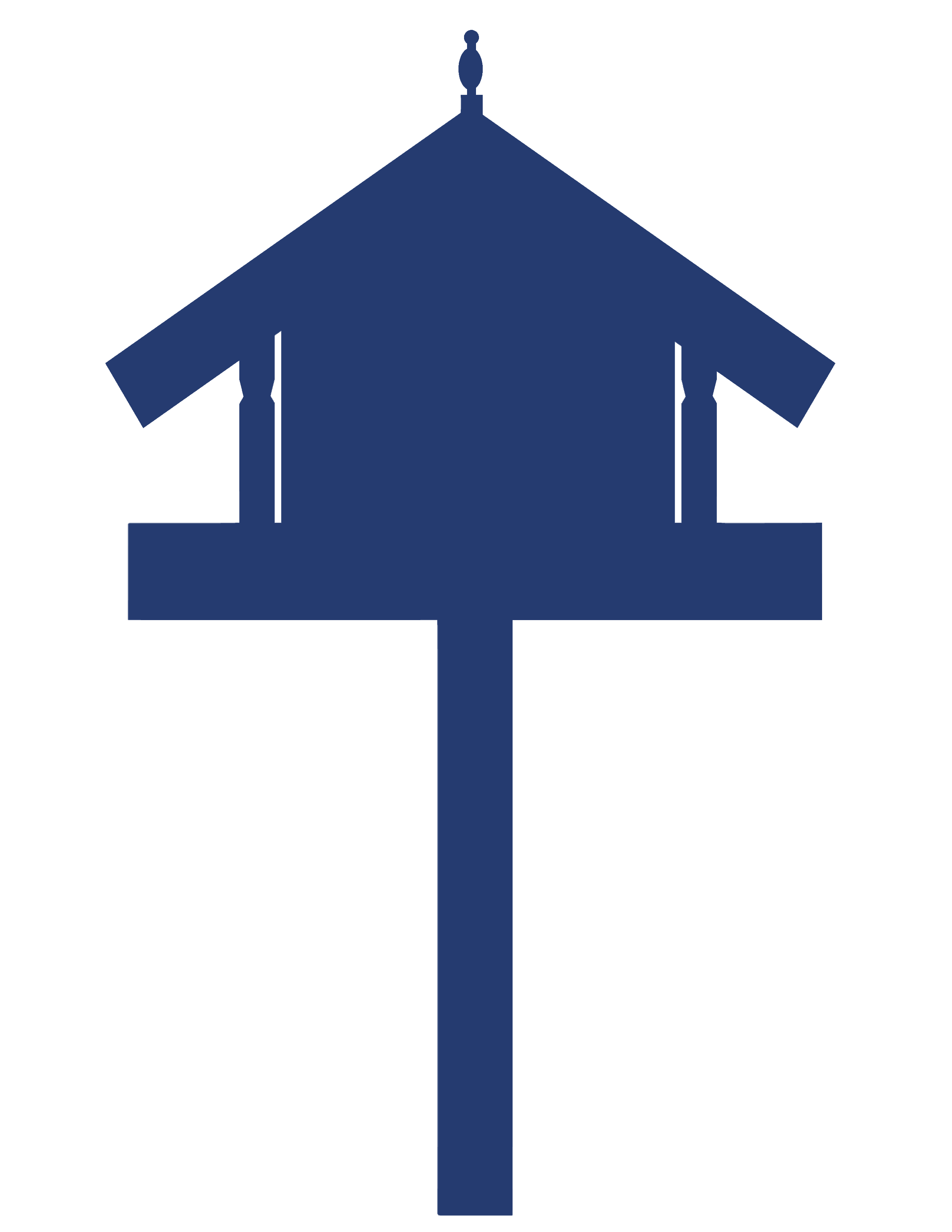Wim's waffles
This is a level 4 statistics activity from the Figure It Out series. It is focused on creating graphs on a computer, answering questions from the graph, and making predictions based on the data. A PDF of the student activity is included.

About this resource
Figure It Out is a series of 80 books published between 1999 and 2009 to support teaching and learning in New Zealand classrooms.
This resource provides the teachers' notes and answers for one activity from the Figure It Out series. A printable PDF of the student activity can be downloaded from the materials that come with this resource.
Specific learning outcomes:
- Create graphs on a computer.
- Answer questions from the graph.
- Make prediction based on the data.
Wim's waffles
Achievement objectives
S4-1: Plan and conduct investigations using the statistical enquiry cycle: determining appropriate variables and data collection methods; gathering, sorting, and displaying multivariate category, measurement, and time-series data to detect patterns, variations, relationships, and trends; comparing distributions visually; communicating findings, using appropriate displays.
Required materials
- Figure It Out, Level 4+, Statistics, Book Two, "Wim's waffles", page 4
- a computer
See Materials that come with this resource to download:
- Wims waffles activity (.pdf)
Activity
When data is collected at intervals over a period of time, it is known as time-series data. Examples include the temperature (measured each hour during the school day) or the height of a bean plant (measured first thing each morning). This type of data is best shown on a line graph. The special value of time-series graphs is that they show what is happening over time and make it very easy for the viewer to spot trends and patterns. In this activity, the data plotted is the number of waffles Wim sells each day over a period of weeks.
Encourage your students to look for these features:
- The long-term trend: Ignoring all the little ups and downs, is the data remaining steady over time, or is it generally increasing or decreasing?
- Seasonal (cyclical) variations: Can you observe and describe a pattern that repeats itself each “season”?
A season might be a week (as in this case, where data is collected each day), a year, a day, or any other period of time.
- Spikes: These are conspicuous variations from the seasonal pattern for which there are probably good explanations. For example, in week 4, Wim’s Wednesday sales are exceptionally high; we don’t know the reason for this, but Wim probably does.
- Random variation: This term covers fluctuations from the observable seasonal pattern for which there is probably no discernible explanation.
Question 1 asks for three types of graph. To draw them, the students need to set up two different spreadsheets. The first, for question 1a, needs to have the data for the month in a single column. The second, for questions 1b and 1c, needs to have the data in the same format as the table in the students’ book.
To create the time-series graph for question 1a, select both columns of data (day and sales) from the spreadsheet, then click on Insert on the menu bar, select Chart, then the Line Chart option. Work your way through the formatting steps, adding a title and labels for the two axes.
Notice that the labels on the horizontal axis are between the “tick marks” and that the data points are plotted above the gaps rather than above the tick marks. You can change this by double-clicking on the horizontal axis, choosing the Scale tab, and then removing the tick symbol from beside “Value (Y) axis crosses between categories”. To align the names of the days of the week vertically, click on the Alignment tab and either move the pointer to the vertical position or type 90 into the Degrees box. Click OK.
You can create the graphs for questions 1b and 1c by selecting all the cells that contain the data and then choosing the appropriate graph type.
Questions 2–3 ask the students to examine their graphs for seasonal variations (questions 2a and 3b), spikes (questions 2b–c), and long-term trends (question 3a). Once these have been identified and described, questions 4 and 5 ask the students to predict future sales and explain and justify their predictions. As they do the questions, they will find that the different graphs they have drawn are all useful for different purposes.
Note that the graph given for question 1a in the answers section shows a dotted trend line. Although not asked for, this line will help the students when they come to question 3a. You can get the computer to add this line by going to the Chart menu, choosing Add Trendline, selecting the Linear option, and then clicking OK. But before showing them how to do this, get your students to print their graph out and add a trend line by hand. Get them to place their clear plastic ruler so that about half of the plotted points are above the ruler’s edge and half are below. The distances of the points from the edge of the ruler, above and below, should also balance each other out as far as possible.
Once a trend line has been drawn, the students can base their predictions (for questions 4–5) on it, but it is important that they also take seasonal variations into account.
For example:
- When predicting the sales for Friday in week 4, the students must recognise that, generally, Fridays are just above the trend line.
As with any prediction, the students should recognise that their answer is nothing more than a reasoned (intelligent) guess. Sales could plummet if the weather is poor, and in any case, no set of sales figures will keep on increasing forever.
1.
a. This graph includes a computer-generated trend line (dotted), which is useful for answering question 3.

b.

c. The labels A and B identify the two days mentioned in 2b and 2c.

2.
a. Saturday and Sunday.
b. Possible answers include: a cold, rainy day; roadworks blocking the footpath outside; a broken machine; or a major event in another part of town.
c. The fourth Wednesday (which had increased sales). Possible reasons include a large event nearby, a public holiday, a special promotion, or a really hot day.
3.
a. The trend is that the number of sales is generally increasing.
b. The seasonal pattern is that Wim sells most waffles at the weekend.
4.
Predictions will vary, but reasonable predictions are:
Friday, 480–520; Saturday, 650–750; and Sunday, 700–800. You may have looked at the trend numerically for each day (not forgetting the poor sales on the third Saturday) or predicted from the graph in question 1.
5.
Answers should be between 2 700 and 3 500. You should make your estimate after adding up the sales over 7 days to get totals for weeks 1–4 and taking note of the increasing trend. Lower and higher totals are acceptable if you have included an exceptional reason, such as a public holiday.
The quality of the images on this page may vary depending on the device you are using.