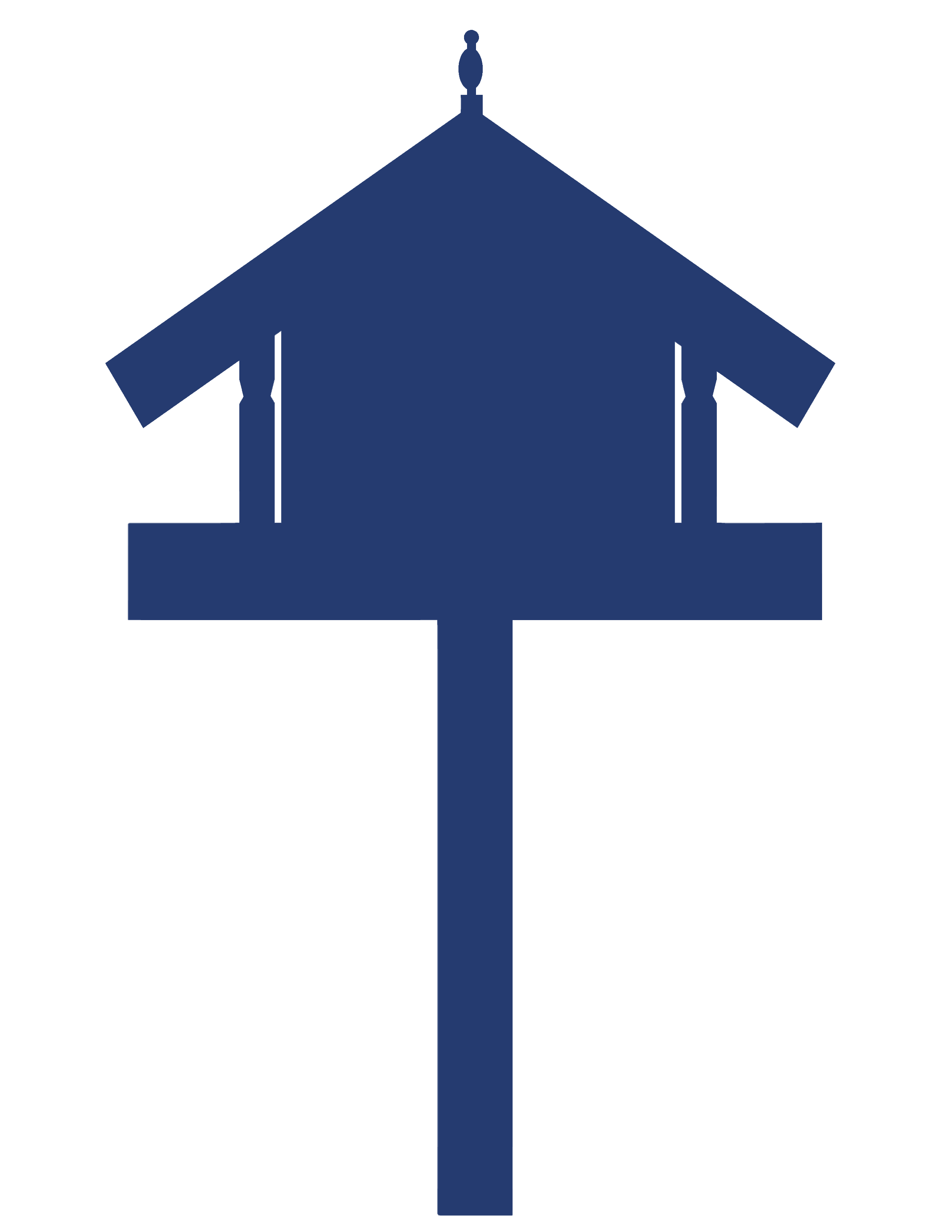Exploring technological systems and computational thinking
In this resource, years 1–3 students learnt about technological systems and applied computational thinking.

About this resource
In this resource, teachers Karen Blue and Deahna Shearer explore technological systems and computational thinking using household appliances with their junior classes.
Case study - Exploring technological systems and computational thinking using household appliances
Class level: Year 1–3
Curriculum level: 1
Learning phase: Years 1–3
Technological strands: Technological knowledge, nature of technology
Technological objectives: Technological systems
School: Waitaki Valley School
Teacher: Karen Blue, Deahna Shearer, Cheryl Pym (accredited facilitator)
Mātauranga Māori: This case study could be used to introduce students to traditional Māori technologies, such as the use of natural materials in constructing tools, weaving, or building structures. By comparing traditional Māori technologies with contemporary ones, students can gain a deeper understanding of the historical evolution of technology.
In this resource, junior teachers, Karen and Deahna, share experiences on:
- introducing the nature of technology
- introducing the concept of technological systems
- introducing computational thinking for digital technologies within the revised technology learning area.
The teachers used familiar appliances to help the students learn concepts of technology.
They used step-by-step instructions to develop a basic understanding of the principles that underly all digital technologies – computational thinking.

What is technology?
To develop students' understanding of what technology is, the teacher brought in familiar household appliances. The students explored a popcorn maker and a toaster – looking at what they did and how they did it.
The students discussed how devices such as toasters and popcorn makers are made by humans, designed to make humans lives easier, and designed for a purpose. This is a definition of technology.
What contributed to success here?
Through exploring familiar household appliances as examples, the students could understand that technology is purposeful intervention by design.
This is the achievement objective at level 1 for the characteristics of technology component within the nature of technology strand.
Introducing the nature of technology concepts early, helps students understand the purpose of learning within the technology learning area.
Questions to consider
- How will you incorporate the achievement objectives of the characteristics of technology component into your unit?
- How will you include the indicators of progression for the characteristics of technology component?
Explore the nature of technology strand
Watch two short videos to find out more about the characteristics of technology and technological outcomes components of the nature of technology strand.
Technological concepts and words
As the students explored and used the popcorn maker and toaster, they learnt about the definition of a technological system.
A technological system is a set of connected parts that fulfill a function without further human design or action.
Technological system illustration – A toaster
Select the dots on the items for explanations of the different components of a technological system.
Toast image courtesy of Painting Valley.
Toast and popcorn were familiar outputs for the students. This helped students to understand the components that make up a technological system.
For the toaster, they learnt about bread being the input and the transformation inside the toaster to produce the output of toast.
The students experimented with the toaster dial. They worked out it controlled the time the bread was exposed to the element rather than the temperature. Control is another concept that is part of technological systems.

The students learnt the vocabulary associated with technological systems, including inputs, outputs, process, components, and technological systems.
“We were astonished at how quickly the students picked up the vocabulary. When our colleague was working with the students on words that used the pr blend the first word that they all suggested was process! They loved using the technological system words and later on digital technologies.” - Teachers Karen Blue and Deahna Shearer
Is this kitchen item a technological system?

Students worked in groups to sort kitchen item images and decide whether they were technological systems. They used the knowledge gained from exploring the appliances.
There were lots of great discussions. For example, students considered whether a frypan was a technological system. They realised it was the stove with the heating element that was the technological system. The frypan wasn’t a technological system because it didn’t heat itself. The salad spinner image prompted a good discussion on whether it was a technological system.
The students carried out the same exercise individually and placed the images in their books.
What contributed to success here?

The teaching in this snapshot follows the guidance provided in the indicators of progression for technological systems.
Providing students with more than one technological system to explore, supports the students to develop an understanding of technological systems at level 1.
Giving the students the vocabulary to understand the different aspects of a technological system allowed them to transfer the knowledge from one activity to the next.
Using toasters assisted students to recognise controlled transformation. Using familiar, simple items helped the students in learning the new ideas. By completing different tasks, the students could test what they were learning.
Working in groups provided discussions in which students could learn and teach each other about technological systems.
Questions to consider
- What are technological systems as defined in the technology learning area?
- Do your understandings match those described by Moira Patterson in the video below?
- What are the key ideas of technological systems in the technological knowledge strand?
- What familiar, simple items will you use to explain technological systems?
- How will you guide the students to identify the components of a technological system?
- What examples of controlled transformation will the students recognise?
A logical sequence for making toast
The students used the knowledge they had gained about technology and technological systems to think about the steps in making toast and the instructions needed to make toast.
They watched the popular YouTube clip “The exact instructions challenge”.
This humorous clip shows a dad being a robot and literally following his children’s instructions to make a peanut butter and jelly sandwich. This helped students to think about the importance of the sequence required to get toast as the output.
The students used laminated cards to sort out the steps for making toast into a logical sequence. They explained to each other why they had used a particular sequence.
Laminated cards for sorting the sequence of making toast is a culturally responsive practice as an alternative to using food as learning materials.
The students understood that if a step was missed in a sequence of instructions, the result was an incorrect output. They added the word sequence to their vocabulary.
Maze instructions
The teachers gave the students another activity that involved writing a sequence of instructions. The students wrote instructions to move another student through a maze to reach an endpoint. The students instructed and filmed each other moving around a maze – like robots.
Programming a Bee-Bot
A Bee-Bot is an easy-to-operate robot that can help students understand sequencing. The students created a set of instructions for the Bee-Bot to reach an endpoint. They programmed this input into the Bee-Bot and watched the process to see if the Bee-Bot produced the output they wanted.

What contributed to success here?
The teachers built on the technological systems knowledge to help the students learn about computational thinking for digital technologies.
The students had thought about the toaster as a technological system with an input, an output, process, transformation, and control. The next step in understanding toast making was to break making toast down into a series of steps. Putting steps in the right sequence has direct links to progress outcome 1 for computational thinking for digital technologies.
The students repeated the step-by-step instructions concept in different tasks and settings to help understand how the concept can be applied to achieve an outcome.
Doing the unplugged tasks first helped the students to understand the concepts of step-by-step instructions and correcting errors before getting involved in using a device.
Questions to consider
- Why is it important to separate the task of creating the step-by-step instructions from the task of putting the instructions into action?
For ideas, watch the following video from Kia Takatū ā-Matihiko the National Digital Readiness Programme:
- What will you do to mitigate student anxiety about making mistakes in their instructions?
- How will you incorporate your culturally responsive practices when testing or debugging (error correcting) step-by-step instructions and food?
- How will you make sure the students make the connections to the underlying ideas while they are having fun doing the unplugged activities?
For ideas, watch the following video from Kia Takatū ā-Matihiko the National Digital Readiness Programme:
Summary
The teachers helped students to define technology. This is part of the nature of technology strand – knowing the why of technological development.
They did this by looking at household appliances that were simple in what they do and already familiar to the students.
The teachers used the household appliances to introduce the concept of a technological system. Technological systems are a component of the technological knowledge strand – knowing the what of technological outcomes.
The students' new technology knowledge helped them to think about sequenced instructions – part of computational thinking – as input into a technological system.
The students first looked at putting instructions in sequence involving a technological system they now understood – the toaster. They finished with developing instructions and programming a simple robot – the Bee–Bot (also a technological system). The activities taught the underlying principles of decomposition, step-by-step instructions, and identifying and correcting errors (debugging).